Enhance your WooCommerce store with our dynamic pricing and discount plugin. Easily create flexible pricing rules, personalized discounts, and more. Boost sales today.
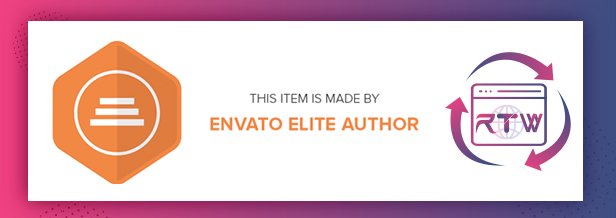




It is quite simple to use this Discounts and Pricing toolkit. Just create the conditions and rules for applying different discounts from the settings. Once you are done, enable or disable any of the rules for the discount and the same will apply to the pricing of the chosen product or category that meets these preset rules and conditions.
Note: In the category rule, you can create a rule for a subcategory only if the products of the subcategory have the same category as the parent/main category otherwise, the rule will not be implemented on the product of the subcategory.
WooCommerce Dynamic Pricing & Discounts plugin comes with an elaborate pricing and discount toolkit that helps to implement different types of discount-based prices and add coupons to any product or category. You can customize pricing structure on your WooCommerce store using this platform to introduce a range of discounts including:

The WooCommerce Dynamic Pricing & Discounts with A.I. plugin with a range of exciting features help to add different discounts to attract customers to your online store for maximizing purchases. This automated pricing system saves your time in skipping the strenuous manual processes.
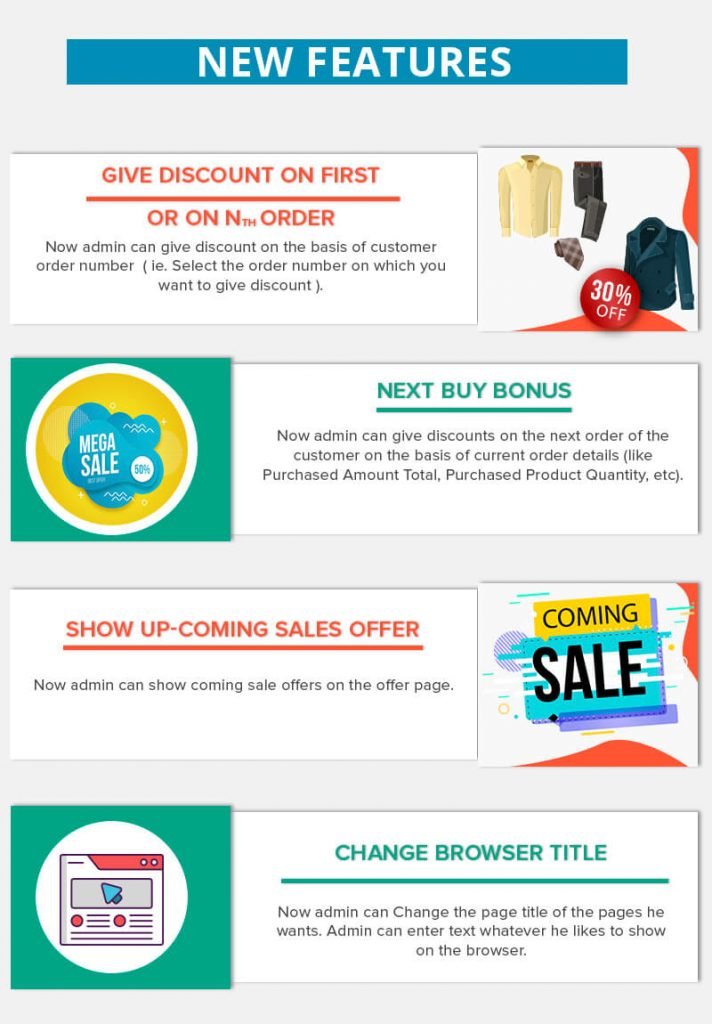

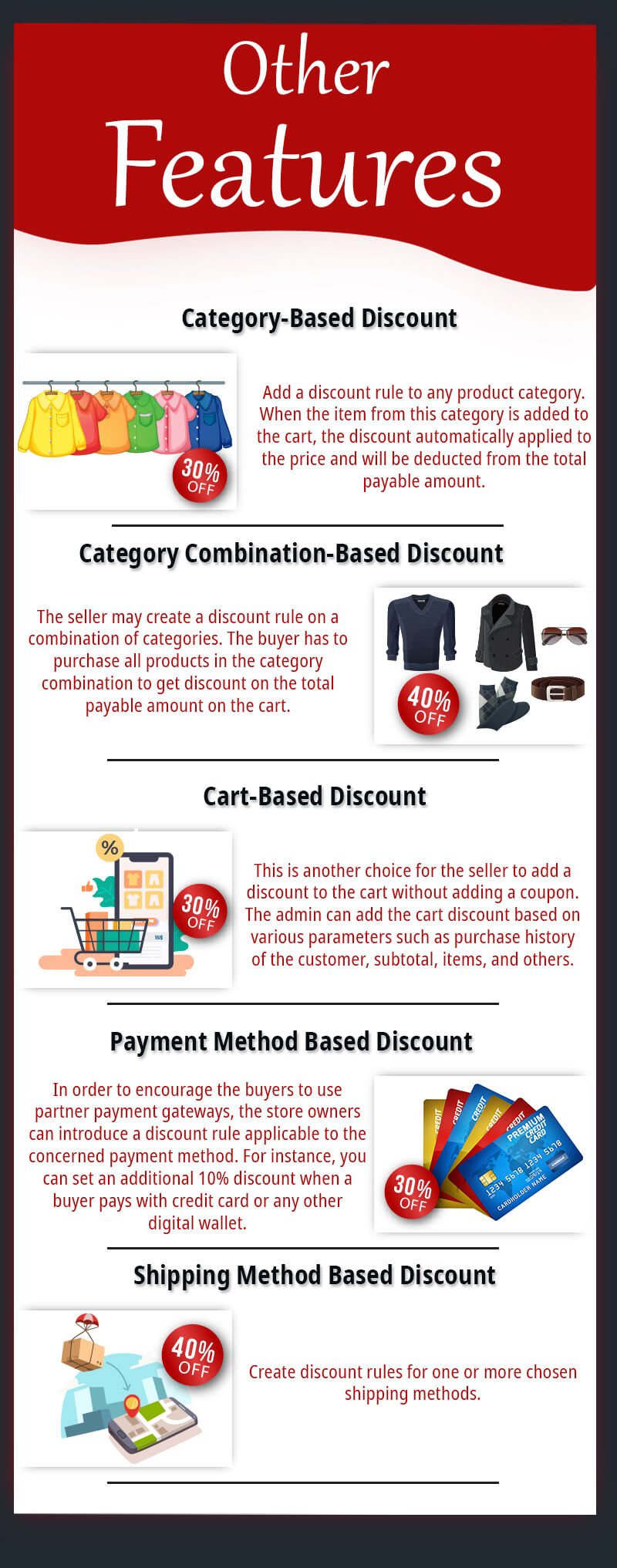
It is quite simple to use this Discounts and Pricing toolkit. Just create the conditions and rules for applying different discounts from the settings. Once you are done, enable or disable any of the rules for the discount and the same will apply to the pricing of the chosen product or category that meets these preset rules and conditions.
Note: In the category rule, you can create a rule for a subcategory only if the products of the subcategory have the same category as the parent/main category otherwise, the rule will not be implemented on the product of the subcategory.
WooCommerce Dynamic Pricing & Discounts plugin comes with an elaborate pricing and discount toolkit that helps to implement different types of discount-based prices and add coupons to any product or category. You can customize pricing structure on your WooCommerce store using this platform to introduce a range of discounts including:
- Product Discounts
- Category Discounts
- BOGO Offers
- Cart-based discount
- Tier Discounts for the product as well as category
- Product Attribute-based Discounts
- Product Tag-based Discounts
- Discounts for Specific Customer
- Shipping Method-based Discounts
- Payment Method-based Discounts
- Creating Upcoming Sale
- Least Amount Product Free
How does this plugin work on your WooCommerce Store?
It is quite simple to use this Discounts and Pricing toolkit. Just create the conditions and rules for applying different discounts from the settings. Once you are done, enable or disable any of the rules for the discount and the same will apply to the pricing of the chosen product or category that meets these preset rules and conditions.Benefits of Using this Plugin
The WooCommerce Dynamic Pricing & Discounts with A.I. plugin with a range of exciting features help to add different discounts to attract customers to your online store for maximizing purchases. This automated pricing system saves your time in skipping the strenuous manual processes.
Maximize Sales
Boost sales on your store with attractive festive and seasonal offers for returning customers based on their purchases history. You can take advantage of Black Fridays, set up end of the season or clearance sales, and much more. Customers are likely to return for more for saving more with this bonanza offers.Save Time
Once you set the rules and conditions on this plugin, it is easy to implement any discount of choice for any customer, end of the season sale or launch any festive offer. You can enable or disable any offer at any point in time and allow the automated system to do the rest.Establish Long-Term Customer Loyalty for Your Store
Our integrated A.I. system-powered plugin allows the WooCommerce store admin to instigate sales strategies to influence the purchase decisions of the customers and persuade them to return in search of more offers for long-term.New Features
Select Multiple Products
Now select multiple products in the “Single Product Rule” on which you want to give same discount and make “And” & “Or” conditions according to your requirement.Make Duplicate Rule
Now admin does not have to make more rules just copy a rule and make the changes you want in that rule.Show discounted price
Now admin can show the discounted price on the product as well as on the shop page of his site (on customer demand).Exclude Users based on their Email ID
Now admin can exclude users from getting discount by selecting user email ID in the restriction (available in Product, Category, Cart and BOGO Rules)Show Offer Messages to Logged Out Users
On our Customer’s demand we have given a setting to show custom messages to the unregistered or logged-out users about various offers created by the admin for their customers according to the user’s roles.Give Discount on Nth Order
Now admin can give discounts on the basis of customer order count. He can choose the number of the order on which he wants to give a discount.Next Buy Bonus
Now admin can give discounts on the next order of the customer on the basis of current order details (like Purchased Amount Total, Purchased Product Quantity, etc).Show Up-Coming Sales Offer
Now admin can show coming sale offers on the offer page.Change Browser Title
Now admin can Change the page title of the pages he wants. Admin can enter text whatever he likes to show on the browser.Key Features
Offer Plus Memberships to Long-Term Customers
Based on the purchase history, choose to add the customers to the Plus membership. You may also set rules on the WooCommerce Dynamic Pricing & Discounts with A.I. plugin to measure the customers matching the criteria to be added to the membership.Set Special Discounts Rules for Plus Members
On our automated system, you can set special discounted prices for plus members so that they get the discount offer when they buy anything in the future. This rule applies to the buyers you add to the Plus membership club.Announce Upcoming Sales/Offers
On this plugin, you can make announcements on the upcoming special offers well in advance allowing the customers to check their eligibility to get these offers. You can create offers on products as well as product categories.Create Rules for Any Specific Customer
Apart from extending discounts to the plus members, you may also include a section of other buyers to qualify for special discounts after attaining a minimum purchase margin/ completing minimum orders/number of purchases in a month, etc.Add Conditions and Restrictions
When setting rules for the discounts, you may impose conditions for the buyers to qualify for these discounts. Our plugin allows the admin to define the conditions on multiple parameters including:- Specific Product
- Specific Category
- Specific Product Tag
- Specific Product Attribute
- Specific Customer
- Specific User Role
- Product Quantity in Cart
- Product Weight in Cart
- Maximum Discounts
- Exclude Sale Item
- Cart Item Quantity
- Purchase Quantity History
- Purchased Value History
- Payment Gateway
- Shipping Method
Add Coupon Suggestions
Apart from implementing discounts directly to the prices, you can additionally set coupon suggestions on the shopping cart page. You can choose to show/hide the coupons on this page, select the number of coupons to display on the page, etc.Other Features
Pricing and Discount Rules
Our plugin supports a range of discount rules you can choose to enable or disable to implement a suitable pricing structure on your store as per requirement.Tier Discounts for Product
Give discounts to the customers upon reaching a tier on the cart. Set discount range for units, amount, etc. Increase the discount with increasing purchases as set in the rule.Tier Discounts for Category
Set rules to give discount when the customer reaches a minimum threshold buying products within a category. Mention a rule to increase the discount with increasing orders.Buy One Get One (BOGO) Rule for Product
This is the most popular offer for the customers. Receiving a free product is always a welcome bonanza for everyone. On our plugin, you can set Woocommerce Bogo discount rule on specific products, during seasonal sale, festivities etc..BOGO Rule for Category
To widen the ambit of purchases with more choices, you can add the Woocommerce Bogo discount rule for any category of products.Product Attribute-Based Discounts
You can set the rules for the discount based on the product attributes (size, color, etc).Product Tag-Based Discounts
You may choose to set a separate discount on products with specific tags on the gallery.Product Variation-Based Discounts
You can apply this discount rule on any product based on its variation at the “Edit Product” page at your WooCommerce store.Product-Based Discounts
Choosing any particular product, you may set conditions-based rules to apply discounts for regular price adjustments.Product Combination-Based Discounts
Set a discount rule on a combination of products. This means a customer has to purchase all the products listed in combination to get the discount.Category-Based Discounts
Add a discount rule to any product category. When the item from this category is added to the cart, the discount is automatically applied to the price and will be deducted from the total payable amount.Category Combination-Based Discounts
The seller may create a discount rule on a combination of categories. The buyer has to purchase all products in the category combination to get a discount on the total payable amount on the cart.Cart-Based Discounts
This is another choice for the seller to add a discount to the cart without adding a coupon. The admin can add the cart discount based on various parameters such as purchase history of the customer, subtotal, items, and others.Payment Method Based Discounts
In order to encourage the buyers to use partner payment gateways, the store owners can introduce a discount rule applicable to the concerned payment method. For instance, you can set an additional 10% discount when a buyer pays with a credit card or any other digital wallet.Shipping Method Based Discounts
Create discount rules for one or more chosen shipping methods.Coupon Module Addon Features (Get just @$9)
Adding a coupon to the cart is definitely an advantage to attract customers towards making more purchases. Today, most buyers search for coupons when placing an order. If the customers do not find a coupon code in the cart, they may cancel the order and try to place a new one in the hope of getting a code for this order. To ensure that the customers do not cancel the order, you can place a coupon for them in the cart using the WooCommerce Order Coupon Pro plugin. This prevents the customer from cancelling the order besides an array of other benefits:- Win the trust of the customers
- Attract more customer attention to your online store
- Boost sales
- Get the chance to start ahead of the competitors
Custom Coupon Type
You can customize your coupons based on various parameters including:- Up to fixed cart discount
- Up to fixed product discount
- Up to percentage discount
Coupons Reporting
You can collect reports and insights on coupon use for preparing future sales strategies. View the coupon reports based on:- Most discounted coupons
- Top 5 most discounted coupons
- Top 5 most popular coupons
- Top 5 most discounted customers
- Discounted coupon type with amount
- Most discounted states
- Most discounted country
- Used coupons details in respect of order & customers
Display Coupon Offer Popup
- Customize the offer using the template as you want the coupon to appear on the popup
- Select the page where you want to display the offer
- Choose who can see the coupon offer banners on your site
Apply Coupon on Placed Order Feature for Customers
This feature allows the store owners to place coupons on the cart to attract the customer based on one or more conditions. Some of the most popularly set conditions include:- Set maximum days for the coupon validity
- Select the order status on which the customer is eligible for applying the coupon code
- Set the minimum number of orders to allow the coupon redemption
- Set a minimum order amount for redeeming the coupon
- Set an option for the customers to remove a certain coupon from their order Refund Coupons Amount to the Customers who already paid for the order
- Select the order status for paying the refund amount
- Set dedicated wallet gateways and systems for transferring the refund amount
- Use a dedicated mailing system for sending notifications on each step
- Send notifications via fully customizable email templates
- Compatible with different email customizer plugins
- The admin can allow the customers to request the apply coupon if they forgot to apply one previously
- The seller can accept/reject the coupon request
- Customer will get an email notification when his request is approved or rejected
Minimum Requirement
- WordPress 4.0 or greater
- WooCommerce 3.5.0 or greater
- PHP version 5.5.5 or greater
- MySQL version 5.0 or greater