Tools Needed for Carding
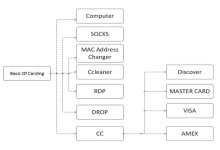
How you use your Tools while carding
VPN or Socks
Don’t get the terms Socks and VPN mixed up. Both are good, however, if you can’t buy a commercial VPN, SOCKS5 is the way to go. When you’re about to start carding, try to connect your Socks or VPN. Aside from concealing your IP address, you may be unable to card properly, especially if you do not reside in the United States.Trending Right Now: How to Shop Online Without OTP – Shopping Sites and Payment Gateways
M.A.C. Address Changer
The M.A.C. address changer is a required carding feature. As a successful carder, you simply cannot do without the M.A.C. address changer. As you continue reading, you will learn when to use this software when carding.The MAC acronym stands for Media Access Control. This is analogous to the uniqueness of each Network Interface Card (NIC).
A MAC address changer would enable you to alter the MAC address of the NIC as soon as possible. It is essential to remain safe and anonymous. If you don’t want to be caught by the cops, keep this in mind.
RDP
The Remote Desktop Protocol is abbreviated as RDP. It will be very beneficial for our carding instruction. It is a prerequisite for connecting to the computer of the victim’s geolocation with the CC you are targeting. It’s just as important as a VPN or SOCKS5; don’t forget to get one.CCleaner
CCleaner is excellent for removing the browser’s cache files and cookies. It also clears your browsing history and gives you an advantage throughout the carding process. Temporary browser files allow servers to track your activities. Although clearing browser cookies is simple, applications such as CCleaner can only delete flash cookies that have been stored without your consent.Mobile Phone or P.C.
Disconnect from all Google services if you’re using a mobile phone. The phone must have at least 2GB of RAM as well as a sound processor. Before you do anything else, root the phone to obtain more control over your security.If you can’t afford to root your current phone, get a cheap Android phone for around $30 before proceeding. Disable your location access using a PC – M.A.C. or Windows. Disable all location services on your computer if feasible.
DROP
Drop simply refers to the shipping address utilized by the carder when carding. In this carding tutorial, you will learn why having a DROP is vital. Allow me to explain;If you pay with a credit card issued in the United States and your shipping address is in the United Kingdom, your order will not be dispatched. However, if you use a US address as your shipping address — perhaps a picker, friend, or relative – that is acceptable.
However, if you don’t have someone, certain businesses are known as “DROP.” They are in the United States, thus they can assist you in shipping your items to their location – but you will be charged an additional fee for this service. The picker is now the person who will pick up the carded item and deliver it to your location.
BIN
When you don’t have a whole CC, BIN comes in handy. It’s an abbreviation for Bank Identification Number and the first four digits of the credit card number. In most circumstances, the first six numbers are used. For example, if the card number is 6456 5466 6454 7456, the first four digits are BIN.You can use the BIN to generate a virtual card for carding. It is an advanced level of carding you would learn with time.
CC Details
The CC is a necessary condition for successful carding. As a newbie in carding, you must spend time learning how CC works and what its components are. Fortunately for you, I will tell you everything you need to know about the CC right now.CC stands for Credit Card, but in carding, it is referred to as CC information. This is due to the fact that when you pay for CC, you will not receive an actual credit card. Instead, the credit card information will be delivered to you in the form of a Virtual Notepad.
The three kinds of CC You Can Buy
- Conventional CC
- Partial Full CC
- Full CC (CC Fullz)
- Conventional CC
Details in Regular CC
- Name:
- State:
- Address:
- City:
- Postal Code:
- Telephone Billing Number:
- Card Number:
- EXP.:
- CVV:
- Partial Full CC
The partially full CC includes more CC details, including:
- D.O.B.:
- SSN:
- Mother’s Maiden Name:
- Full CC or CC Fullz
The extra details in full CC include:
- Bank Name:
- Account Number:
- Routing Number:
- Bank Number:
- Drivers License Number:
- CC PIN
- Statuses of CC
Types of Credit Cards During Carding
There are just two statuses CC can have; live CC and dead CC.Also Read: Amazon Carding Method Tutorial
Live CC
A live CC is a CC with valid details. It can CC fullz, half CC fullz, etc. This status signifies that you can use the CC for completing any transaction successfully.Dead CC
The dead CC is CC with Invalid details. In this case, the accompanying information may have been retired or does not exist.How to Check Credit Card Balance Before Carding
When the CC balance is negative, you can’t carry out any transaction. Confirm whether CC balance is positive by doing the following:- Find out the CC bank name via binlists.com.
- Lookup for the phone number of the bank using Google search, Bing, Yahoo, etc.
- Call the phone line using Skype.
- Follow the command prompt and key in the required codes.
- The robot will read out the CC balance.
How to know if CC is Live or Dead
To avoid buying a dead CC, this beginner carding tutorial will teach you how to check live CC. Let’s roll…!Online
You can check for live or dead CC online using websites like bin-checker. However, I don’t recommend using any site because they are likely going to compromise the security of the CC. They may even use the CC to carry out transactions before you.
Personally
Sign up for a premium membership on porn sites such as Pornhub, or enroll for a free 7-day trial with Amazon Alexa. If the CC is active, you will be able to join any of these sites. To check the authenticity of your credit card, you can use this simple Android Credit Card Verifier app. Otherwise, the CC will perish.
Types of VISA Credit Cards Used for Carding
Visa cards are the most used cards for carding because of the Non-VBV type of cards. We have the V.B.V. and the Non-VBV.VBV
VBV stands for Verified by Visa. This type of card is useless in carding unless you have access to the target’s phone number or email address. To proceed with any transaction, the VBV CC requires security authentication, which may include your SSN (Social Security Number), D.O.B. (Date of Birth), OTP (One-Time Password), and so on. It is unsuitable for carding, and you should avoid purchasing it.Non-VBV
It is the CC that pros recommend for carding. It does not require security questions to proceed with transactions.Note: Make sure you don’t buy MasterCard, V.B.V. (Verified by Visa), or any other brand of CC.
Latest carding tutorial for beginners – Start Carding:
So, now that you’ve seen the supplies and steps required to begin carding as a beginner, we’ll go right into our carding tutorial for beginners. We’re going to start at the beginning to make sure you understand everything, so pay attention and ask questions in the comments section.- Run Socks5 Using Mozilla Firefox
- Create a New Email Address
- Run the RDP
- Register for Any Online Market
- Start Carting
- Enter Payment Option
- Order Item
Run Socks5 Using Mozilla Firefox
First, get Socks5 from a trusted retailer. Before proceeding, ensure that the Socks5 location corresponds to the CC location. Socks5 must point to Pakistan, for example, if the CC location is Pakistan. Additionally, download and install the most recent version of Mozilla Firefox.Launch the browser, navigate to Settings, and then select Advanced Settings: Select Manual Proxy Configuration from the Network menu. Enter the Sock5 proxy and port into the area on your PC and press Enter.
![Proxy-settings [Craxpro.io - Crax.Tube].jpg Proxy-settings [Craxpro.io - Crax.Tube].jpg](https://freecodes.in/data/attachments/0/274-3487d5865cfe60d0d6b05a34534ab89f.jpg)
How to set your Sock5 Setting during Carding
