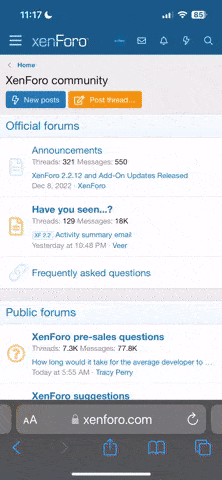MEET FILEBIRD PRO
Picture this: Thousands of images, banners, and stunning photos, neatly categorized in folders. Pages, posts, and custom post types, squarely arranged for instant access. Documents at your fingertips, organized alphabetically, by author, or by date.This isn’t a dream. It’s the FileBird reality.
Your Complete WordPress Media Management Solution
Seamlessly manage posts, pages, CPTs, WooCommerce products, coupons, orders, Elementor templates, marketing campaigns, and more with FileBird’s extensive categorization feature.
Say goodbye to the media mess! FileBird brings order to WordPress management as a whole.
Exclusively, the intuitive drag-and-drop features work for all popular website theme builders, page editors, and multilingual providers.
We push frequent updates, bug fixes, compatibility with the latest WordPress versions, and security patches.
Celebrating more than 30,000 webmasters using FileBird’s user-friendly interface and efficient organization. It is truly well-maintained and state-of-the-art.
WHAT CUSTOMERS SAY ABOUT FILEBIRD?
SCREENSHOTS
Easily create, rename, move, or delete folders
Smoothly drag and drop multiple files/folders
Change a folder’s color or add custom color
Quickly insert media from folders to page builders like Elementor
HOW IT WORKS
Are you a WordPress website administrator?Developing a site means that you’ll be adding tons of new media files, such as images, videos, audio, SVG, PDF, docx, etc., into your WordPress site day by day. As a result, your site will have to store thousands of files. In the default WordPress media database, you cannot arrange files logically and wish you could do that like what you do with your files on your own computer, right? When you want to look for a particular uploaded file on your WordPress site, it takes so much time?
If this is your situation, FileBird is here to help you overcome the obstacle. This plugin gives you the ability to create unlimited virtual folders to organize your files easily. You can now drag and drop to upload or move files/folders. This will help you save a ton of time that goes into putting your media files in place. The hierarchical view of your folders will also make things easier for you to quickly find specific folders in just a blink of an eye.