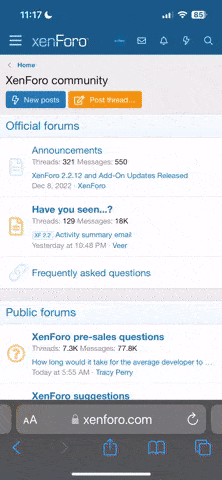The NEW Popup Plugin for Email Subscription
Master Popups is a WordPress Plugin that allows you to convert your website visitors into Subscribers and Clients by saving the Email, First Name, Last Name, Phone and other data through Popups and Subscription Forms. Master Popups plugin transform your traffic into leads, sales and signups, the new WordPress popup plugin allows you to grow your email list and boost sales.Master Popups has a Powerful Visual Popup Editor that with just dragging and dropping elements you can easily create subscription forms, contact forms, images, videos, offers notices, discounts and any other popup design.
Master Popups is a powerful popup plugin for creating Modal Popups, Full Screen Popups, Notification Bars, Slide-In popups and Inline & Widget Popups.
You can easily create popups from our +70 Ready To Use Popup Templates (All FREE) with few clicks. We have developed MasterPopups with the best programming and usability standards so that you create your popups easily and without complications. Everything is organized and in its place.
+50 Email Marketing Integrations
Master Popups includes integration with more than 50 Email Marketing Services such as MailChimp, Mailster, MailPoet, Sendinblue, MailWizz, MailerLite, Active Campaign, Mautic, etc. System that will allow you to capture subscribers by email easily so you can increase your list of subscribers and save all their data in a list in Master Popups or in your favorite Email Marketing Software.Master Popups es un Plugin para WordPress que te permite convertir los visitantes de tu sitio web en Suscriptores y Clientes guardando el Email, Nombres, Teléfono y otros datos a través de Popups y Formularios de Suscripción. Master Popups tiene un Potente Editor Visual de Popups que con solo arrastrar y soltar elementos puedes crear fácilmente formularios de suscripción, formularios de contacto, imágenes, videos, avisos de ofertas, descuentos y cualquier otro diseño de popups.
Master Popups es un potente plugin para crear fácilmente popups y formularios de suscripción por email gracias a su editor visual de popups y a las más de 70 plantillas prediseñadas listas para usar que son totalmente personalizables.
Master Popups tiene la mejor integración con servicios de email marketing como Mailchimp, Mautic, GetResponse, Mailster, Sendinblue, etc, ya que se conecta fácilmente con cualquier servicio, extrae sus campos personalizados automáticamente y te permite elegir las listas con las que deseas trabajar, de esta manera podrás obtener más suscriptores y aumentar tus listas para mejorar tus ventas.
The Best Popup Editor – Drag and Drop Popup Editor
Perfect and Optimized API Integration
We have the best integration with the most popular services such as MailChimp, Mailster, MailPoet, Sendinblue, MailWizz, MailerLite, Active Campaign, GetResponse and Mautic. Updated integration with the latest API versions for each service. Also Integration with more than 50 Email Marketing Services (Full list at the end).Why you should choose Master Popups?
✔ Easy to use. Drag and Drop Popup Editor.✔ +70 Popup Templates ready to Use Totally FREE.
✔ You can Convert Visitors into Subscribers and Clients.
✔ You can Connect to +50 Email Marketing Services like Mailchimp, Mautic, GetResponse, Mailster, Sendinblue, etc.
✔ You will Increase your list of subscribers.
✔ You can add a Subscription Form on any page.
✔ You can add a Contact Form on any page.
✔ Send email messages after submitting the form.
✔ Download PDF or Redirect after submitting the form.
✔ Content Locker Popups. Protect your content with a password and show premium content only to your subscribers.
✔ You can show any popup in the following events: On Click, On Page Load, On Exit Intent, On Scroll, On User Inactivity.
✔ Show popups on your entire website or on specific pages.
✔ Javascript events for developers.
✔ And more than 500 options that will allow you to do everything you like.
Premium Support
Do you have a problem with popups? Our team will help you at any time. Contact us and we will solve it immediately. [email protected]What can you create with Master Popups?
✔ Modal Popups | ✔ Full Screen Popups | |
✔ Notification Bar | ✔ Slide-In Popups | |
✔ Sticky Popups | ✔ Inline & Widget Popups |
What can you show in any Popup?
✔ Subscription Forms | ✔ Contact Forms | |
✔ Images | ✔ Youtube/Vimeo/HTML5 Videos | |
✔ Custom Content from WP Editor | ✔ Shortcodes |
GDPR Compliance – Master Popups is Ready for GDPR
WPML Compatible – Tus popups en cualquier idioma
Master Popups es compatible con WPML, es muy fácil configurar y mostrar tu popup en diferentes idiomas, sólo debes seguir los pasos explicados en este artículo.Countdown Timers
Popup Campaigns
Drag and Drop Popup Editor
Content Locker Popups
NEW FREE PACK! – Notifications Bar Popups
+50 Email Marketing Integrations
Google reCAPTCHA Support
All forms can be protected with Google reCaptcha.+70 Ready to Use Popup Templates
Subscription Forms – Popup Templates
Contact Forms – Popup Templates
Disclaimer Popups – Popup Templates
6 Email Address Validators
Improve your Email Campaign and Reach your customers. Master Popups allows you to easily integrate email validators to optimize your campaigns. All through easy integration with the API of the following services:- MX Record
- KickBox
- NeverBounce
- AlgoCheck
- Proofy
- TheChecker
Master Popups = Contact Forms + Subscription Forms + Popup Tools
Ready for Subscription Forms
Master Popups allows you to get more subscribers thanks to easy integration with email marketing services like Mailchimp, GetResponse, Mailer Lite, Constant Contact, Sendinblue, Autopilot, etc.Master Popups te permite obtener más suscriptores gracias a la fácil integración con servicios de email marketing como Mailchimp, GetResponse, Mailer Lite, Constant Contact, Sendinblue, Autopilot, etc.
Ready for Contact Forms
Master Popups is not only a popup plugin, you can also use it as a contact form to be more connected with your potential customers. You can even embed any shortcode from plugins such as Contact From 7, Gravity Forms, etc.What would you like to do after submitting the form?
5 Free Extensions
Increase the functionality of Master Popups easily with the following free extensions. Download ExtensionsHighlight Features
Automatic Popup & Slide-In Triggers
Highly Targeted Display Settings
Display settings are used to control where on your website your popup will appear. You can choose to display your popup on your entire site, or you can choose to display your popup on individual posts or custom post types. Create unlimited popup forms and tailor them to specific pages and specific visitors to increase your conversion rates.+50 Email Marketing Integrations – CRM Software
Master Popups allows you to easily connect with more than 50 Email Marketing Services. And it also supports custom integrations with html forms.- MailChimp
- Mailster (MyMail) – WordPress Plugin
- Sendinblue
- Active Campaign
- MailPoet – WordPress Plugin
- Mautic
- MailerLite
- GetResponse
- Hubspot
- Aweber
- FluentCRM – WordPress Plugin
- TuNewsletter
- MailWizz
- Benchmark Email
- Pipedrive
- Drip
- SendGrid
- SendPulse
- ConvertKit
- Moosend
- Automizy
- SendFox
- Klaviyo
- Newsman
- Constant Contact
- Ontraport
- iContact
- Infusionsoft
- TotalSend
- Campaign Monitor
- Autopilot
- Mad Mimi
- Freshmail
- Mailbluster
- BigMailer
- E-goi
- Mailrelay
- Agile CRM
- SendPress
- Email Octopus
- Pabbly
- Clever Reach
- Sales Autopilot
- SimplyCast
- Customer.io
- Mailgun
- Salesforce
- Zoho CRM
- Zoho Campaigns
- eSputnik
Do you want to see how easy it is connect your CRM Software?
Integrating an email marketing service.How to Use Master Popups
How to use Master PopupsCore Features
With Master Popups you can create Modal Popups, Full Screen Popups, Notification Bars, Slide-In popups and Inline & Widget Popups. And we have many features available to make life easier for you.Fully Customizable
- DRAG and DROP Visual Popup Editor.
- Unlimited popups, you can create as many popups you want.
- Notifications Bar, Full Screen Popups, Modal Popups.
- Popup size: width, height or Full Screen popup.
- Popup Background settings.
- Entrance and Exit Animations for each popup.
- Overlay settings for popups, colors, opacity, etc.
- Customizable preloader.
- Sticky mode for popups.
- Options to download a file (.pdf) and redirect user after submitting the form.
- Cookies to show the popup only once.
- Native Subscription / Contact forms.
- Shortcodes support. Popup shortcode and Inline Shortcode.
- Inline popups: Embed your popups before or after post/page content. Or in widget area
- +70 FREE Ready To Use Popup Templates
- Export Popup. Save your popup data for use on another website.
- Etc
Trigers – When to run the popup?
- On Click: Display the popup by clicking on certain element
- On Page Load: Display the popup automatically after X seconds
- On Exit Intent: Display the popup when the user tries to leave your website
- On User Inactivity: Display the popup after X seconds of user inactivity
- On Scroll: Display the popup after scrolling down X amount, after post content or after certain element
- Display Inline: Embed the popup automatically before or after post/page content
Page Level Targeting
Show your popups depending on the post/page, category, tags, custom post types, etc.- Display popup on All site
- Display popup on Homepage
- Display popup on Archives
- Display popup on Pages
- Display popup on Posts
- Display popup on Categories
- Display popup on Tags
- Display popup on Specific URLs
- Display popup on Custom Post Types
- Display popup for certain users: Logged-In Users or Not Logged-In Users
- Display popup on these devices: Desktop, Tablet, Mobile
Popup Callbacks
Run your own javascript code on After Open Popup, After Close Popup, After Form SubmissionEmail Marketing Integration
Master Popups has a integrated system that lets you store and manage leads, also can be seamlessly integrated with many third party email marketing services (CRM).- MailChimp
- Mailster (MyMail) – WordPress Plugin
- Sendinblue
- Active Campaign
- MailPoet – WordPress Plugin
- Mautic
- MailerLite
- GetResponse
- Hubspot
- Aweber
- FluentCRM – WordPress Plugin
- TuNewsletter
- MailWizz
- Benchmark Email
- Pipedrive
- Drip
- SendGrid
- SendPulse
- ConvertKit
- Moosend
- Automizy
- SendFox
- Klaviyo
- Newsman
- Constant Contact
- Ontraport
- iContact
- Infusionsoft
- TotalSend
- Campaign Monitor
- Autopilot
- Mad Mimi
- Freshmail
- Mailbluster
- BigMailer
- E-goi
- Mailrelay
- Agile CRM
- SendPress
- Email Octopus
- Pabbly
- Clever Reach
- Sales Autopilot
- SimplyCast
- Customer.io
- Mailgun
- Salesforce
- Zoho CRM
- Zoho Campaigns
- eSputnik
Documentation
DocumentationJavascript Events
Open Popup By ID
var popup_id = 123; MasterPopups.open(popup_id); //Or using a jQuery selector $('.mpp-popup-'+popup_id).MasterPopups();Close Popup By ID
var popup_id = 123; MasterPopups.close(popup_id);Open Popup and Close
var popup_id = 123; var $popup = MasterPopups.open(popup_id); setTimeout(function(){ MasterPopups.close($popup); }, 5000);Popup Events
MasterPopups.on('beforeOpen', function($, popup_instance, popup_id, options){ console.log("Before Open Popup"); }); MasterPopups.on('afterOpen', function($, popup_instance, popup_id, options){ console.log("After Open Popup"); }); MasterPopups.on('beforeClose', function($, popup_instance, popup_id, options){ console.log("Before Close Popup"); }); MasterPopups.on('afterClose', function($, popup_instance, popup_id, options){ console.log("After Close Popup"); }); MasterPopups.on('submit', function($, popup_instance, popup_id, options, success){ console.log("On Form Submit"); });Use Cases
Open a Popup by clicking on a buttonjQuery(document).ready(function ($) { $('.link').on('click', function (e) { var popup_id = 123; MasterPopups.open(popup_id); }); });
Contact Form 7: Open a Popup after sending the form
jQuery(document).ready(function ($) { var wpcf7Elm = document.querySelector('.wpcf7'); wpcf7Elm.addEventListener('wpcf7submit', function (event) { var popup_id = 123; MasterPopups.open(popup_id); }, false); });
WooCommerce: Open a Popup when updating the Cart
jQuery(document).ready(function ($) { $('body').on('added_to_cart', function () { var popup_id = 123; MasterPopups.open(popup_id); }); });