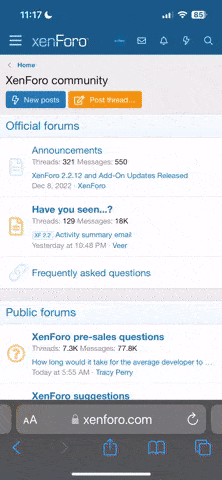QuadMenu is a WordPress menu designed for both regular users and developers. The idea was bring to the world a plugin designed to be included from the scratch in your themes projects
This is the first release but we’ll include some new features in the near future like carousel menus and special features for WooCommerce.
The menu has a drag and drop interfaces dashboard, allowing you and your users to create and customize an unlimited amount of mega menus and tabs menus without any programming skills.
If you need a functionality just request in the comments and we’ll try bring it out as soon it’s possible.

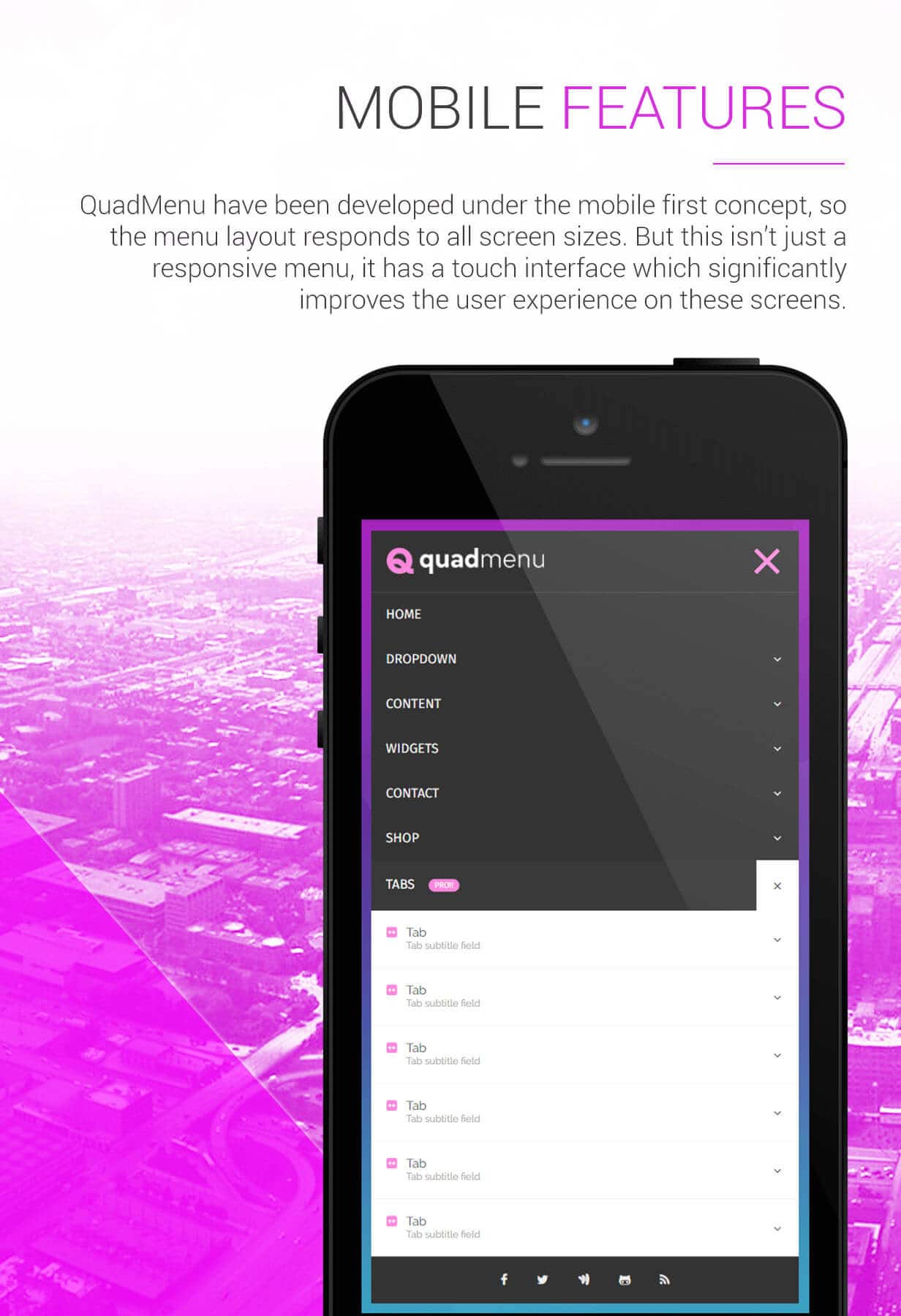
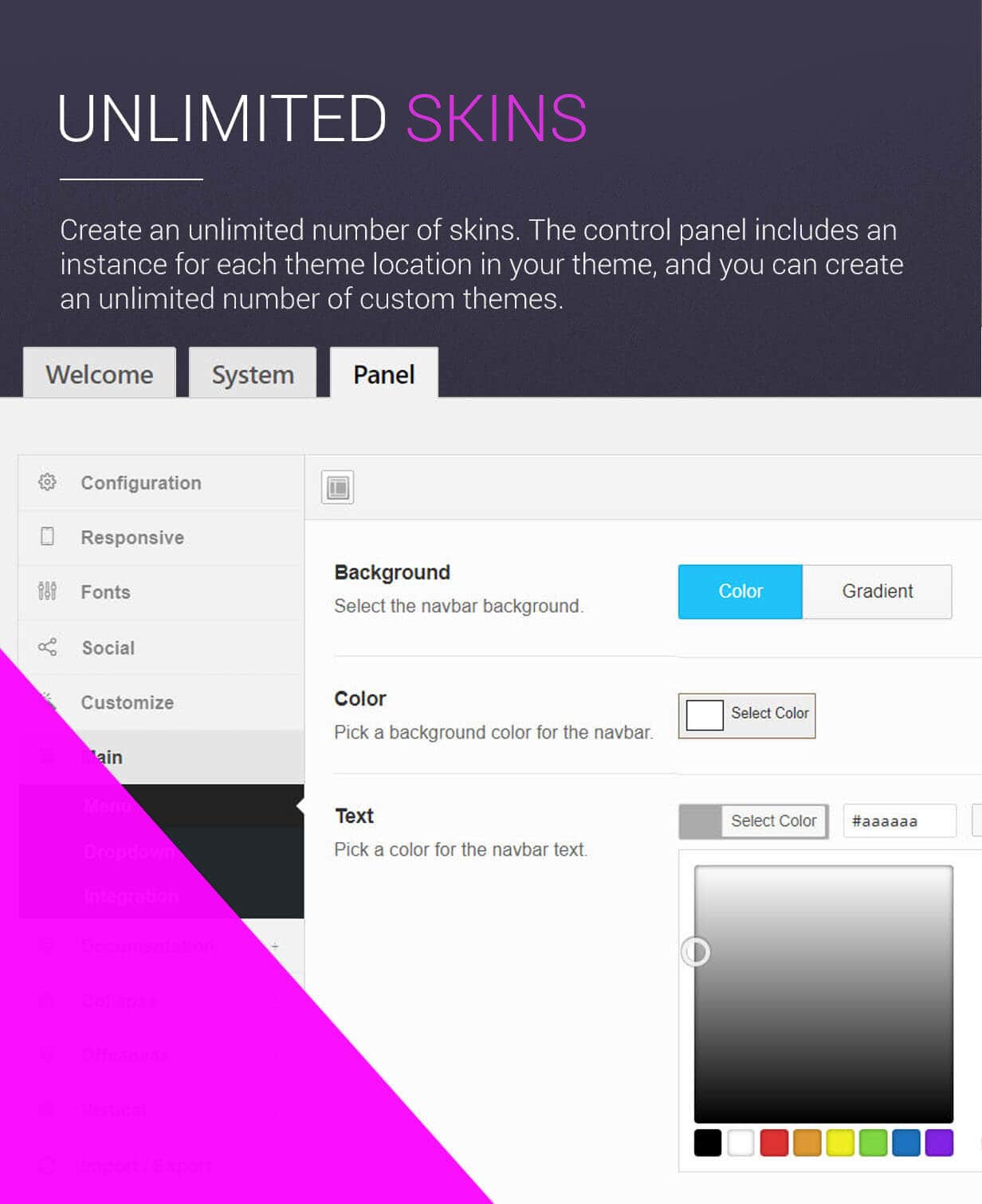
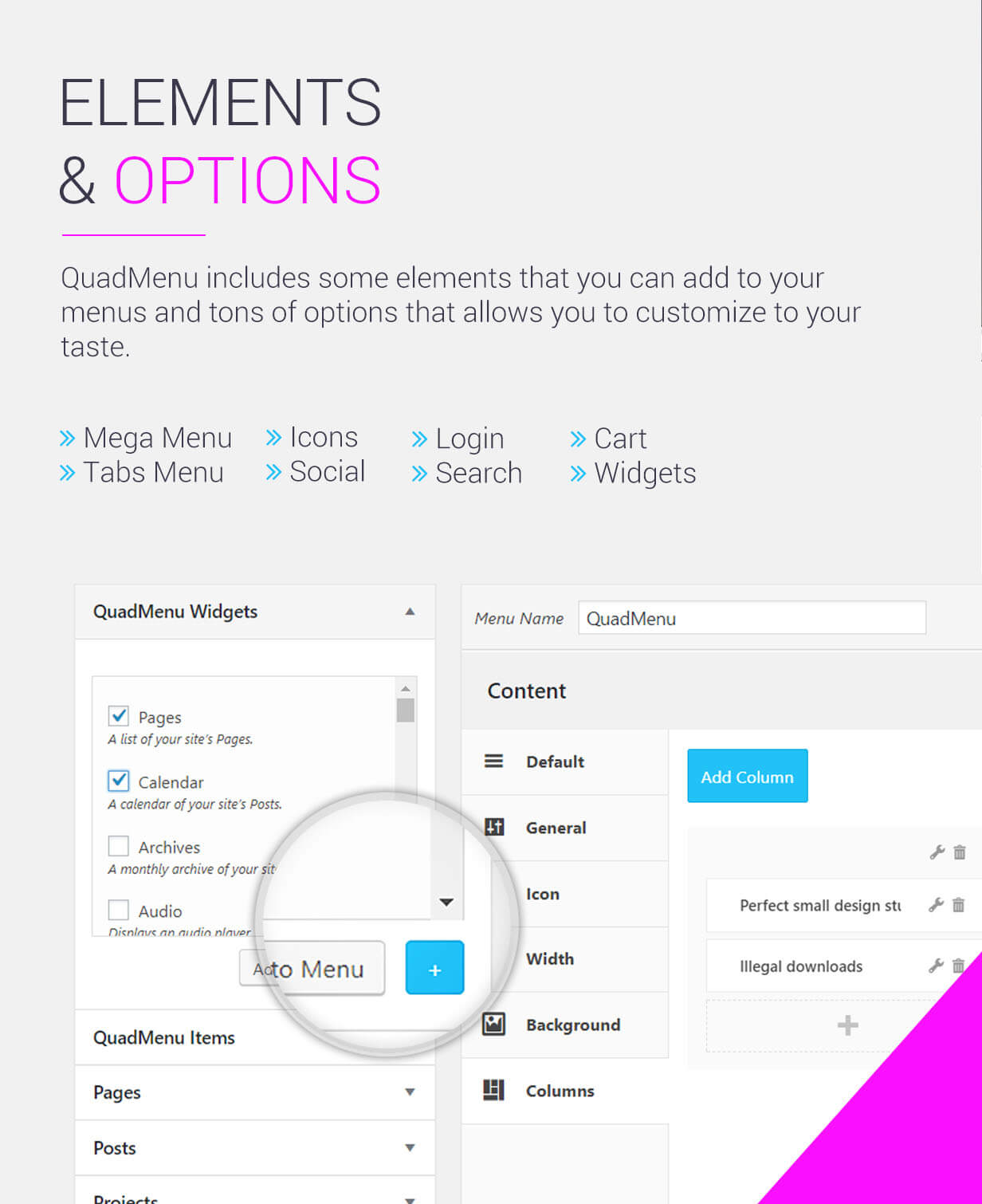
This is the first release but we’ll include some new features in the near future like carousel menus and special features for WooCommerce.
The menu has a drag and drop interfaces dashboard, allowing you and your users to create and customize an unlimited amount of mega menus and tabs menus without any programming skills.
If you need a functionality just request in the comments and we’ll try bring it out as soon it’s possible.
DOCUMENTATION
KEY FEATURES
QuadMenu Plugin comes with dozens of features, for regular and advanced users alike:- Builded extending the standard WordPress menu system
- Supports multiple menu locations
- Drag and Drop builder
- Display WordPress Widgets in your menu
- Support for child themes
- Unlimited Menu Themes
- Horizontal and vertical layouts
- Sticky menu on scroll
- Click or use the hoverIntent plugin to open links
- Align links options
- Float dropdown menus options
- Customizable breakpoint for menu collapse
- Show or hide items depending on the screen size
- Mega Menu
- Icons
- Social
- Search
- Cart
- Login
- Google Fonts
- Support for Font Awesome icons
- Dropdown animations
- Support for Visual Composer
FEATURES FOR DEVELOPERS
For complete plugin integration, you can take advantage of the QuadMenu features for developers:- Load the .less files from the folder of your own theme
- Define the default options that the user will see
- Define the developer options that the user can’t change
- Enable or disable the ability to change the menu from the Metaboxes
- Enable or disable styles and scripts loading
- Create your own custom dropdown animations
- Add filters to modify the contents of the menu